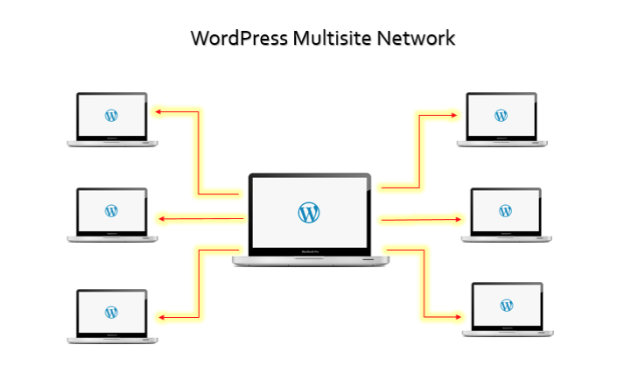Q: When Should I Use (or Not use) WordPress Multisite?
Reasons for using Multisite;
- If you want separate sites with their own admin area.
- you are happy being the only one that vets/installs plugins/themes on the network of sites and your admins can’t (don’t let them on a multisite or risk all getting hacked).
- if you want all users to be able to comment on all other sites
- If you don’t want admins on multiple sites to install plugins.
- upgrading plugins is very easy and a one click job
- when you are happy to support the people on the network 100% forever (in which case only very simple setups are applicable).
- Use it when the group on the network fit together.
Reasons for NOT using Multisite (remember rules are to be broken);
- if you want users to be able to edit widgets.
- if you want to be able to NOT have to support people on the network longterm.
- you want all sites to share same store/database (will happen – but not yet).
- if you want members to use iframes and javacsript – like giving them keys to car (use short codes and plugins)
- If you want members to instal their own themes and plugins. You must be in charge of vetting these or face the entire network getting hacked.
- if you are likely to want to move sites off the network (its not that easy).
- you don’t want all users to be able to comment on all other sites.
- because you don’t want you admins to administer (that’s what it was deigned for!.. for separate site administered by separate individuals).
- just because you want all your sites to be the same. Note worpress.com runs on multisite = 1000 totally DIFFERENT sites.
- if you want 1 massive social site where all can login and exchange data use single install with buddypress.
- It’s not easy to share content or menus
- mulisites set up with subfolders have /blog/ in their URL
- Restricting plugins is complicated
- creating user roles is hard
- moving it (or just one site) is tricky
- some plugins wont work on multisite
- don’t use it for sites that need categories (wordpress does this and plugins are available for creating subdomains and edit/remove categories)

Things to note:
- you can map domains but how will this affect email and shell access?
NOTE: if you are running WordPress multisite for more than 5 people and it’s not hosted on a VPS or a platform that is easily upgrade hardware with 1 click you may have problems.
Questions and Answers
Q: Should I use WordPress with Multisite?
A: It depends what you want to do! What do you need? Not necessarily what do you want? We all like shiny things but sometimes they weigh us down!
Q: What is Multisite for?
A: Multisite is for truly separate sites like wordpress.com. It’s designed for; multiple – separate – sites!
Q: I want the same article to be shared on every site of my network – is that ok?
A: you can – but DON’T EVEN THINK ABOUT IT – IT WILL RUIN YOUR SITES SEO!
Want to go nuts with multisite and create multi-networks of multisites? (warning – be careful:)
Questions relating to this page; when should I not use WordPress multisite? When should you use multisite for WordPress?